In Vue, we can conditional process using v-if, v-else-if, and v-else.
Create a Project
Let's create a project for a test.
2021.06.02 - [Web/JavaScript] - [Vue] Getting Started with Vue3 + TypeScript + TailwindCSS
Now, everything is ready.
Show/Hide Example using v-if
<h2 class="mb-2 text-xl font-medium text-green-600">if</h2>
<div v-if="varShow">This is a test string.</div>
<label
><input type="checkbox" v-model="varShow" class="mt-2 mr-2" />Show</label
>data: function () {
return {
varShow: false,
};
},The test string will be show and hide according to the state of a checkbox.


Focus on the v-model and v-if.
There is exactly the same directive. That is v-show directive.
<div v-show="true">v-show test: true</div>
<div v-show="false">v-show test: false</div>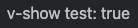
If v-show directive has true value, the associated HTML tag will be shown; otherwise, it will be hidden.
The operation results are the same in both cases.
However, there is a significant difference internally.

This is a result of an inspection.
In the v-if case, the tag itself is disappeared.
But, in the v-show case, the tag exists, but it is just not shown through CSS styling.
On/Off Example using v-if and v-else
<h2 class="mt-8 mb-2 text-xl font-medium text-green-600">if - else</h2>
<div v-if="varOnOff">On</div>
<div v-else>Off</div>
<label
><input type="checkbox" v-model="varOnOff" class="mt-2 mr-2" />On /
Off</label
>data: function () {
return {
varOnOff: false,
};
},If the value of the v-if directive is true, the associated HTML tag is valid; otherwise, the HTML tag corresponding to v-else directive is valid.


Select Example using v-if, v-else-if, and v-else
<h2 class="mt-8 mb-2 text-xl font-medium text-green-600">
if - else-if - else
</h2>
<div>{{ varSelect }}</div>
<div v-if="varSelect === 'if'">Selected: if</div>
<div v-else-if="varSelect === 'else-if'">Selected: else-if</div>
<div v-else>Selected: else</div>
<select
v-model="varSelect"
class="mt-2 px-2 py-1 rounded text-gray-700 outline-none"
>
<option>if</option>
<option>else-if</option>
<option>else</option>
</select>data: function () {
return {
varSelect: "if",
};
},This is the same as a conditional statement in other programming languages.
You can easily understand this.


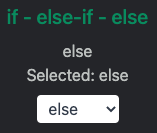
'Web > JavaScript' 카테고리의 다른 글
| [Vue3] Computed Property and Watcher (0) | 2021.06.12 |
|---|---|
| [Vue3] Handling Loop using v-for (0) | 2021.06.09 |
| [Vue3] Handling Event using v-on (0) | 2021.06.06 |
| [Vue3] Interacting with User Input using v-model (0) | 2021.06.06 |
| [Vue3] Property Binding using v-bind (0) | 2021.06.06 |




댓글