The argparse module makes it easy to write user-friendly command-line interfaces.
Basics of argparse Module
Let's make the application for argparse module, and using it.
main.py
import argparse
if __name__ == '__main__':
parser = argparse.ArgumentParser()
args = parser.parse_args()That's it. How easy and how simple!
Now, use our application.
$ python main.py xxx

$ python main.py -h
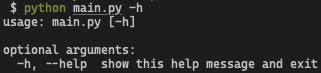
This is the magic of the argparse module.
Adding More Arguments
Adding simple arguments
import argparse
if __name__ == '__main__':
parser = argparse.ArgumentParser()
parser.add_argument('-arg1')
parser.add_argument('--arg2')
args = parser.parse_args()
print(args.arg1)
print(args.arg2)I will use this structure, and from now on I will omit the duplicated code.

If you see the result, you will be able to know how to use this.

Adding arguments with description
parser.add_argument('--arg3', help='This is the arg3')

Adding both short/long arguments
parser.add_argument('-arg4', '--arg4')
Adding on/off arguments
parser.add_argument('--arg5', action='store_true')
print(args.arg5)


Adding arguments with type
parser.add_argument('--arg6', type=int)
print(args.arg6)You can also use other types like float and str.


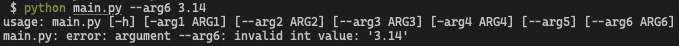
Adding arguments with a default value
parser.add_argument('--arg7', default='Hello')
print(args.arg7)

Adding arguments with available value list
parser.add_argument('--arg8', choices=['apple', 'banana','cherry'])
parser.add_argument('--arg9', type=int, choices=range(1,4))
print(args.arg8)
print(args.arg9)


Adding arguments with a number of command-line arguments parameter
parser.add_argument('--arg10', type=int, nargs=2)
parser.add_argument('--arg11', type=int, nargs='+')
parser.add_argument('--arg12', type=int, nargs='*')
parser.add_argument('--arg13', type=int, nargs='?')
print(args.arg10)
print(args.arg11)
print(args.arg12)
print(args.arg13)
As you can see from the result, number means a number of arguments, + means one or more arguments, * means zero or more arguments, and ? means zero or one argument.

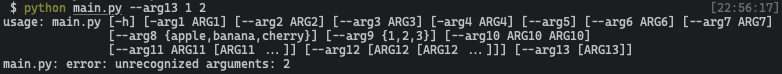
Replenishment
I used the short parameters in the add_argument() function for a simple explanation.
But, you can use any combination of the parameters.
Try it and make your application.
'Python' 카테고리의 다른 글
| Draw Graph with MatPlotLib in Python (0) | 2021.02.25 |
|---|---|
| [Python] Introduce to DearPyGui (1) | 2021.02.11 |
| [Python] Non-Keyword Arguments and Keyword Arguments (0) | 2021.01.22 |
| [Python] 3 Ways of Formatted String (1) | 2021.01.22 |
| [Python] List (Array) Data Structure (0) | 2020.12.07 |


댓글