Next is an awesome framework.
The homepage represents "The React Framework for Production" as its motto.
It supports TypeScript with React.
In addition, it also supports easy SSR, zero-configuration, SEO friendly, and routing based on the folder structure.
Now, let's start !!
Create a Project
$ npx create-next-app my_next_app --example with-typescript
$ cd my_next_app
$ yarn dev
Now, access our application via a web browser.
http://localhost:3000

Editing Our Page
Let's modify the main page.
pages/index.tsx
import Link from 'next/link'
import Layout from '../components/Layout'
const IndexPage = () => (
<Layout title="Home | Next.js + TypeScript Example">
<h1>Hello Next.js 👋</h1>
<h2>I can edit like this</h2>
<p>
<Link href="/about">
<a>About</a>
</Link>
</p>
</Layout>
)
export default IndexPageThen our webpage automatically updated.

Routing
Let's take a look at the routing based on the folder structure.
You can see this code in the pages/index.tsx.
<Link href="/about">/about means pages/about.tsx.
Same as this / means pages/index.tsx.
Let's find out more about routing.
/users means pages/users/index.tsx.
/users/[id] means pages/users/[id].tsx.
Don't you want to make our own routing now?
pages/mine.tsx
import Link from 'next/link'
import Layout from '../components/Layout'
const MyPage = () => (
<Layout title="About | Next.js + TypeScript Example">
<h1>My Page</h1>
<p>This is my page</p>
<p>
<Link href="/">
<a>Go home</a>
</Link>
</p>
</Layout>
)
export default MyPageLet's access this page.
http://localhost:3000/mine
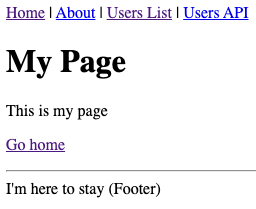
Feel it how to easy!!
TailwindCSS
Now, let's add TailwindCSS to our project.
$ yarn add -D postcss postcss-preset-env tailwindcss @fullhuman/postcss-purgecss
$ npx tailwind init
Create postcss.config.js.
module.exports = {
plugins: [
"tailwindcss",
process.env.NODE_ENV === "production"
? [
"@fullhuman/postcss-purgecss",
{
content: [
"./pages/**/*.{js,jsx,ts,tsx}",
"./components/**/*.{js,jsx,ts,tsx}",
],
defaultExtractor: (content) =>
content.match(/[\w-/:]+(?<!:)/g) || [],
},
]
: undefined,
"postcss-preset-env",
],
};Create styles/index.css.
/* purgecss start ignore */
@tailwind base;
@tailwind components;
/* purgecss end ignore */
@tailwind utilities;Create pages/_app.tsx.
import React from "react";
import { AppProps } from "next/app";
import "../styles/index.css";
function MyApp({ Component, pageProps }: AppProps) {
return <Component {...pageProps} />;
}
export default MyApp;
Then, we're ready to use TailwindCSS.
Let's apply it.
pages/index.tsx
...
<h2 className="text-blue-500">I can edit like this</h2>
...$ yarn build
$ yarn start

Great!!!
You will fall in love with these web frameworks!!
'Web' 카테고리의 다른 글
| [Next.js] Getting Started with VSCode (0) | 2023.09.08 |
|---|---|
| Getting Started with React + Typescript + TailwindCSS (0) | 2020.12.10 |


댓글