In this posting, we will learn how to run a unittest for C.
We will use GoogleTest and CMake for this.
Prerequisite
CMake
Please refer to this post.
2021.10.13 - [Embedded] - [C] Build using CMake
GoogleTest
Clone the googletest into your project.
$ git clone https://github.com/google/googletest/
Prepare Project
This is the project tree.
+-- src
+-- main.c
+-- calc.h
+-- calc.c
+-- googletest
+-- CMakeLists.txt
And, this is the code for unittest.
// src/main.c
#include "calc.h"
int main(int argc, char* argv[]) {
return 0;
}
// src/calc.h
#ifndef __CALC_H__
#define __CALC_H__
extern int add(int x, int y);
extern int mult(int x, int y);
#endif
// src/calc.c
#include "calc.h"
int add(int x, int y) {
return x + y;
}
int mult(int x, int y) {
return x * y;
}We will test the add and mult function.
Lastly, it's the CMake file.
# CMakeLists.txt
cmake_minimum_required(VERSION 3.0.0)
project(gtest_example VERSION 1.0.0)
add_subdirectory(googletest)
add_executable(gtest_example src/main.c src/calc.c)Now, let's check the build.
$ mkdir build && cd build
$ cmake ..
$ cmake --build .
googletest already has the CMake configuration, so I added it via add_subdirectory().
Add Test
Add these codes into our project.
// test/main.cpp
#include "gtest/gtest.h"
int main(int argc, char* argv[]) {
::testing::InitGoogleTest(&argc, argv);
return RUN_ALL_TESTS();
}
// test/test_calc.cpp
#include "gtest/gtest.h"
extern "C" {
#include "calc.h"
}
TEST(CalcTest, testAdd) {
EXPECT_EQ(add(1, 2), 3);
EXPECT_EQ(add(3, -5), -2);
}
TEST(CalcTest, testMult) {
EXPECT_EQ(mult(1, 2), 2);
EXPECT_EQ(mult(3, -5), -15);
}Let's modify CMake configuration in order to test.
cmake_minimum_required(VERSION 3.0.0)
# Main Project
project(gtest_example VERSION 1.0.0)
set(CMAKE_ARCHIVE_OUTPUT_DIRECTORY ${PROJECT_BINARY_DIR}/lib)
set(CMAKE_RUNTIME_OUTPUT_DIRECTORY ${PROJECT_BINARY_DIR}/bin)
include_directories(src)
add_subdirectory(googletest)
add_executable(gtest_example src/main.c src/calc.c)
# Test Project
project(gtest_run)
enable_testing()
add_executable(gtest_run test/main.cpp test/test_calc.cpp src/calc.c)
target_link_libraries(gtest_run gtest)
add_test(NAME gtest_run COMMAND gtest_run)I added a new project for testing.
I tried to look as easy as possible.
$ cmake ..
$ cmake --build .
$ make test
Great! It looks good!!
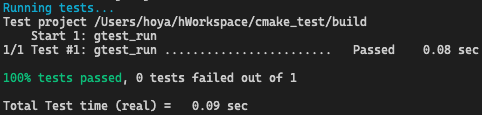
You can also run the test directly.
$ ./bin/gtest_run
Please check the failure case as well.
Refactoring
We can more clean up the CMake configuration.
It can be achieved in various ways.
I will make a static library with calc and separate the CMake configuration for testing.
# CMakeLists.txt
cmake_minimum_required(VERSION 3.0.0)
enable_testing()
# Main Project
project(gtest_example VERSION 1.0.0)
set(CMAKE_ARCHIVE_OUTPUT_DIRECTORY ${PROJECT_BINARY_DIR}/lib)
set(CMAKE_RUNTIME_OUTPUT_DIRECTORY ${PROJECT_BINARY_DIR}/bin)
include_directories(src)
add_subdirectory(googletest)
add_subdirectory(test)
add_library(calc src/calc.c)
add_executable(gtest_example src/main.c)
target_link_libraries(gtest_example calc)
------------------------------
# test/CMakeLists.txt
set(TEST_BINARY ${CMAKE_PROJECT_NAME}_test)
add_executable(${TEST_BINARY} main.cpp test_calc.cpp)
target_link_libraries(${TEST_BINARY} gtest calc)
add_test(NAME ${TEST_BINARY} COMMAND ${TEST_BINARY})It functions exactly the same thing as before.
Conclusion
Now we can run C unittest with GoogleTest on CMake.
'Embedded' 카테고리의 다른 글
| [Embedded] Build using CMake (0) | 2021.10.13 |
|---|---|
| [C] Preprocessors - #if, #ifdef, #if defined (0) | 2021.06.11 |
| [C] Get return address of functions (__builtin_return_address) (0) | 2021.03.02 |


댓글